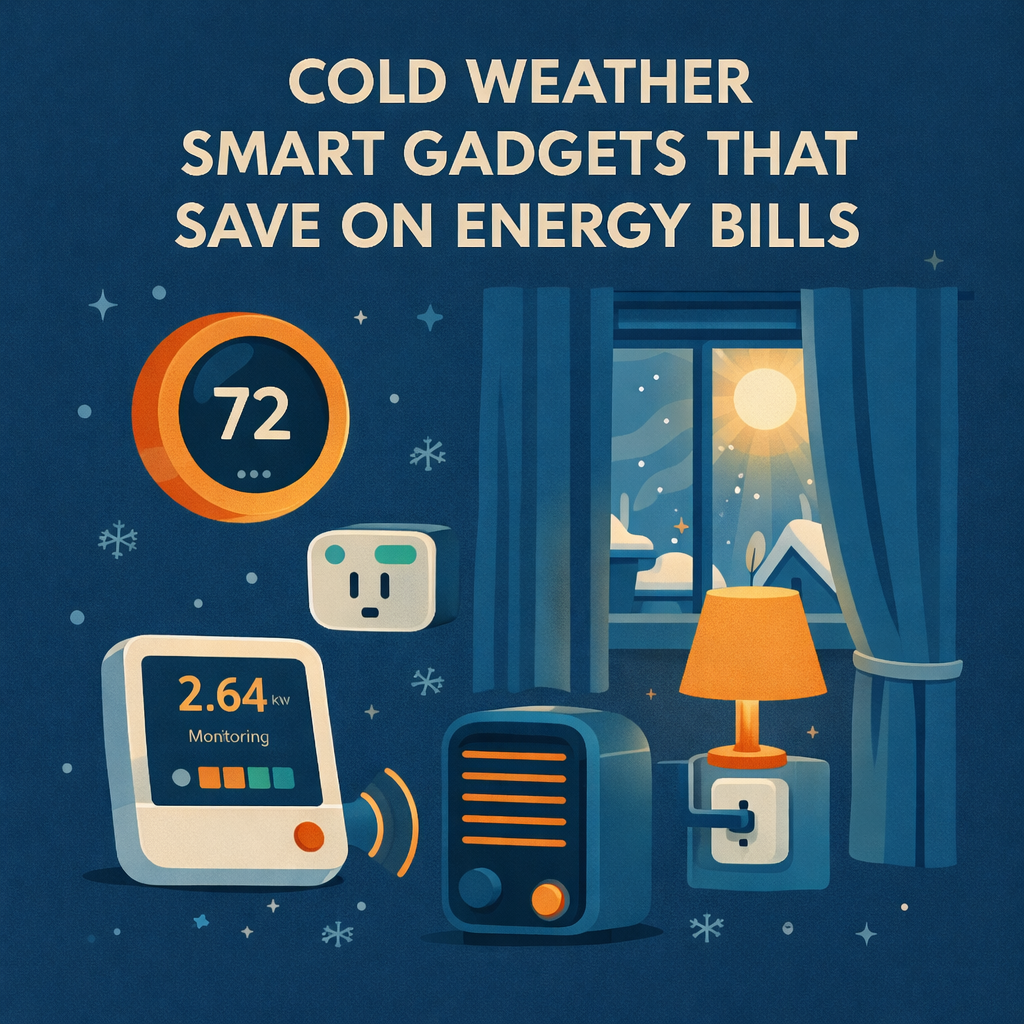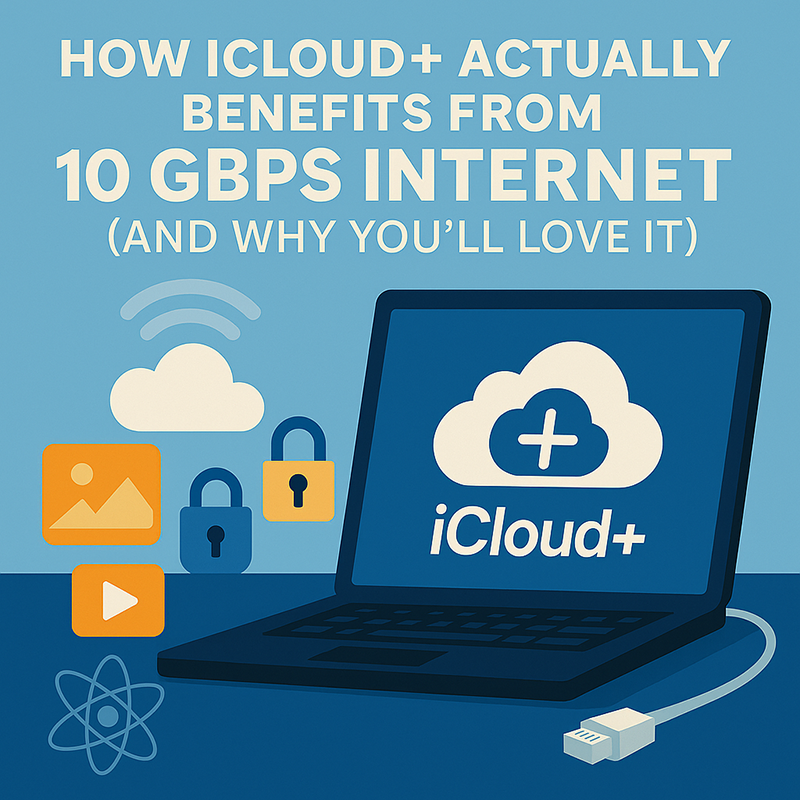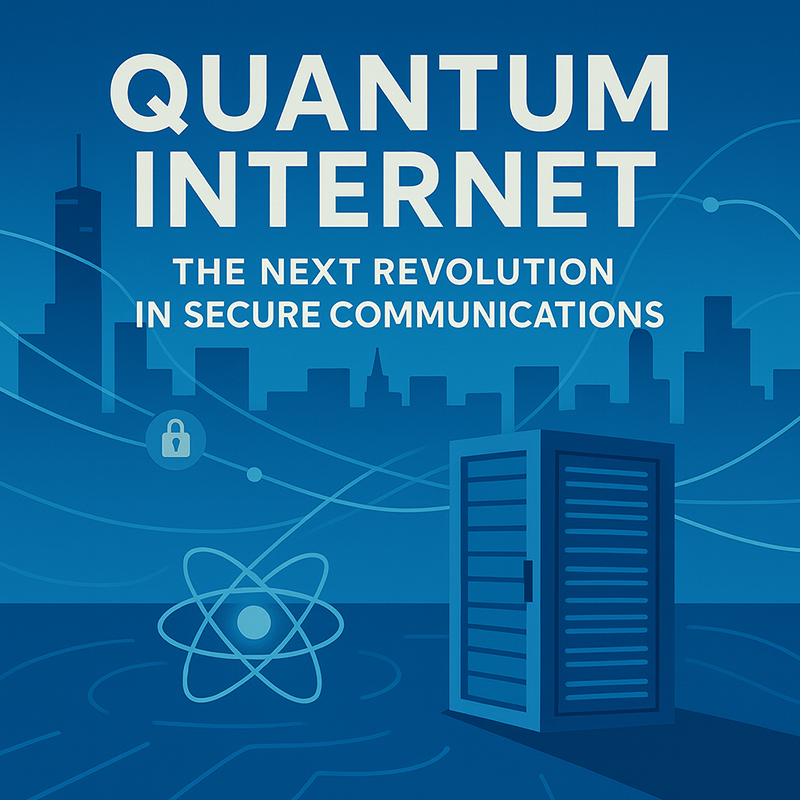Saving energy doesn’t have to mean giving up comfort or spending hours figuring out complicated programs. For many Cleveland homeowners, adding a few smart devices can help lower utility bills and unlock valuable energy rebates.
If you’ve been curious about smart thermostats, efficient appliances, or other connected upgrades, here’s a simple guide walking you through how smart devices can help your home qualify for energy rebates while making everyday life a little easier.
What is an Energy Rebate?
For those unfamiliar, an energy rebate may feel like a complicated term. Simply put, it’s a financial incentive offered by the government that can encourage homeowners to purchase eco-friendly appliances and devices. In return, you can receive a partial refund or discount for your environmentally conscious decisions. Sounds like a win-win, right?
Why Energy Rebates Matter in Cleveland
Cleveland experiences the full range of Midwest weather: cold winters, warm summers, and plenty of temperature swings in between. Heating and cooling often make up the largest portion of a home’s energy use, which means even small efficiency improvements can help lower your overall bills.
Since Cleveland winters can be brutal, these rebates can help offset the cost of energy-efficient upgrades, making smart devices more affordable and appealing. If you have trouble with your energy bill when autumn dissipates, looking into energy rebates may be a crucial choice for you, your family, and your wallet.
What Are Smart Energy Devices?
Smart energy devices typically use sensors, connectivity, and automation to optimize how your home uses electricity or gas. Instead of running on a fixed schedule, they respond to your house or apartment’s current conditions, like when you’re home, the outdoor temperature, or how much energy you’re using at a given moment.
Common smart devices that may qualify for rebates include:
- Smart thermostats
- Smart water heaters or water heater controllers
- Energy-efficient smart appliances
- Smart lighting systems
- Home energy monitors
Not every device qualifies automatically, but many rebate programs are designed specifically around these technologies. Check the Ohio Department of Development website to see what devices qualify and who is eligible for these energy discounts.
Smart Thermostats
Smart thermostats are one of the easiest and most popular ways Cleveland homeowners can qualify for energy rebates. These devices learn your schedule or let you control heating and cooling from your phone. Some can even adjust automatically when you leave the house.
Because heating is incredibly crucial during Northeast Ohio winters, utility providers often encourage smart thermostat implementation. Many programs offer rebates simply for purchasing and installing a qualifying model, while others provide additional incentives for enrolling in energy-saving programs, such as reducing your heating usage during peak hours.
Beyond rebates, smart thermostats may help reduce wasted energy. This means no more heating an empty house during the workday or cooling rooms that no one is currently occupying.
Smart Water Heating Solutions
Hot water is another major energy expense, especially in homes with multiple occupants. Smart water heaters or add-on controllers can reduce energy use by heating water more efficiently and avoiding unnecessary heating cycles.
Some rebate programs in Ohio focus on high-efficiency or smart-controlled water heating systems. These upgrades are particularly enticing because they work quietly in the background, saving energy without changing your daily routine.
Energy-Efficient Smart Appliances
If you’re planning to replace an old appliance, choosing a smart, energy-efficient model can be a smart financial decision. Refrigerators, washing machines, dryers, and dishwashers with smart features often use less energy and water than older appliances.
Many rebate programs are tied to “Energy Star” ratings or similar efficiency criteria. An Energy Star rating is backed by the U.S. Department of Energy, stating that a product has met rigorous energy efficiency standards.
When a smart appliance meets these requirements, it may qualify for rebates at the local, state, or federal level. In some cases, rebates are applied instantly at purchase, while in other cases, you may have to submit an application after installation for a discount.
Smart Lighting and Controls
Smart lighting might seem like a small change, but it can contribute to overall energy savings. LED smart bulbs, motion sensors, and automated lighting schedules reduce unnecessary electricity use, especially in larger homes or areas where lights are consistently left on.
While lighting rebates are usually smaller than those for heating systems or appliances, they can eventually add up during the colder, darker months. Plus, smart lighting improves convenience and home security, making it a popular upgrade for Cleveland homeowners.
Home Energy Monitoring
Home energy monitors can connect to your electrical panel and show real-time energy usage. By identifying which systems or appliances use the most power, homeowners can make better decisions about upgrades, installations, and energy habits.
Some rebate programs encourage energy monitoring as part of a broader efficiency strategy. Even when rebates aren’t available, these devices help maximize the savings from other smart upgrades by showing what’s actually working.
How to Qualify for Rebates
While programs vary, here are some basic steps you can take that may help you with qualifying:
- Check eligibility: Confirm that your home and chosen device qualify by checking your state or federal website.
- Choose approved products: Many rebates require specific models or efficiency ratings, so make sure you pick eligible devices.
- Install correctly: Some programs require professional installation, since DIY installation might be difficult or dangerous.
- Submit documentation: In some cases, receipts and installation details may need to be submitted to your utility company or government program administrator to receive your discount.
Comfort, Savings, and Sustainability
Smart devices do more than help you qualify for energy rebates. They make Cleveland homes more comfortable, easier to manage, and more resilient to escalating energy costs. Over time, lower utility bills and rebate incentives can significantly reduce the cost of upgrading and contribute to a greener planet.
For homeowners looking to modernize their space, smart energy devices offer a practical, friendly way to save money while doing something positive for the environment, without any drastic lifestyle changes. Use this energy rebate guide to help you find accessible solutions to your frustrating winter utility bills.